I just did a livestream testing the ability to load games from the MemCard Pro2 on the PlayStation 2 and was really impressed overall. I think the most important thing to keep in mind, is this is a completely free feature that’s now added to a product that was never expected to do something like this. I mean, it’s a Memory Card…that you can now load games from! It’s also important to note that as it uses Open PS2 Loader to launch games, you’ll run into the same hiccups you would loading via HDD, RetroNAS or USB – You might need to tweak the settings per-game and compatibility will probably never be perfect. That said, this is now my go-to way for launching games on my PS2; I’ll always try MMCE on the MemCard Pro 2 first and only go back to other methods if I run into issues. It’s just that easy! Check the stream above for setup and testing, but the rest of this post is a good summary of the stream, with everything you need to know:
MemCardPro2 (US Seller1): https://retrorgb.link/memcardpro2
MemCardPro2 (US Seller 2): https://retrorgb.link/memcardpro2cmg
MemCardPro2 (UK Seller): https://retrorgb.link/ps2memcard
Memory Card: https://amzn.to/40GK0XW
VMC For FMCB: https://www.mediafire.com/file/89oaq2vu4wclhk4/MemoryCard1-1.mc2.zip/file
…and thanks to bbsan, Sicle and nox for their work on the MMCE protocol: https://github.com/ps2-mmce/Open-PS2-Loader/releases
Update: Due to game audio causing copyright issues, some sections of the stream (or just the audio) were automatically edited by YouTube. There’s nothing I can do about this.
The stream (and quick reference below) showed how to get started with a new MicroSD card, but if you already have a working MCP2, simply update the firmware to the latest version, copy the new FMCB file to the first memory card slot, then copy your games to “CD” and “DVD” folders. Here’s a full overview for people starting from scratch and existing users should be able to use this to upgrade theirs as well:
- Format your MicroSD exFAT; Using SD Card Formatter is recommended
- Unzip the latest firmware to the root
- Insert it in your PS2 and give it a moment to update
- Put the MicroSD back in your PC, then create “DVD” and “CD” folders on the root
- Copy the MemoryCard1-1.mc2 to the PS2\MemoryCard1 folder and overwrite the existing file
- Copy games in .iso format to the corresponding folders you just created
- Plug everything into your PS2, boot it and launch Open PS2 Loader
- Go to MMCE Settings and verify the following settings:
- MMCE Start Mode = Auto
- Wait cycles after / ACK low = 0
- Use Timeout Alarms = Off
- Back out to the OPL Menu and hit “Save Changes”
- Go back and hit Circle to list the games you’ve copied over
That’s it! Can’t get much easier than that!!! As stated before though, you’ll run into OPL issues that aren’t related to MMCE. Some examples: JAK 3 needs the game-specific modes 2,3 and 6 enabled, or it won’t boot. And GT4 needs mode 6 enabled to disable *in-game reset, otherwise you’ll need to unplug and re-plug the controller after the game boots. These are settings you may have to change when loading over a HDD, or the network though and anyone who’s previously used OPL has definitely run into similar hiccups.
*A quick note, IGR is L1+R1+L2+R2+Start+Select
The other important thing you’ll need to note is your model PS2 will greatly affect performance when loading games from the Memory Card. And it’s really important to note that “slim vs phat” is not a proper way to determine performance – There are many revisions of each and you’ll need to read the label on your console for the exact revision. The PS2 model I used was a SCPH-300001, which is known to have good performance from your memory card slot. The 50k and slim 70k have exceptional performance, however the slim 77k is the worst. The 90k revisions are between the 70 and 77k. Here’s a chart Thanos from 8BitMods sent me to help demonstrate the loading speeds of multiple methods:
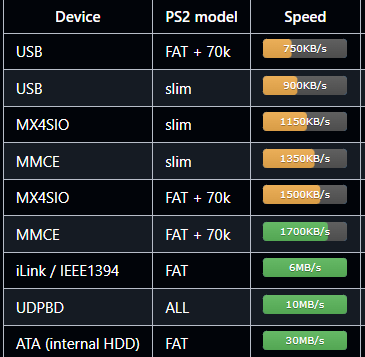
One last thing to note, is since you’re using the memory card slot to both save and load your game, you’ll see some slowdown when saving. I’m not sure if this will be a dealbreaker for some games, but one example I showed in the livestream is Mark of Kri – When you save at the beginning, it “freezes” for a bit, then goes back into gameplay. Same with OutRun, where saving your game took a lot longer then when loading the game via other methods. I personally don’t have a problem with this in most cases though, but I wanted to mention it in case any of you run into it.
Update 02/10: Some people have reported that if your PS2 has a modchip installed, you’ll have trouble loading any games at all. There isn’t an easy workaround at the moment, but we’ll update if there’s progress. Update 02/12: One of the MMCE creators BBSan said if you’re using FMCB v1.965, it’ll work with a modchip.
If you’d like to see some more examples, Modern Vintage Gamer just posted a video on MMCE as well, however I’m not sure he was aware of the performance differences with each model, or the OPL-related tweaks. I’m not talking smack (MVG is awesome), I’m just mentioning it as an example of what to expect: This free feature isn’t perfect, but depending on the game and
Also, Tito from Macho Nacho Productions recently did a video on MMCE as well and even showed it working via a SD2PSX, so check out both videos below:
