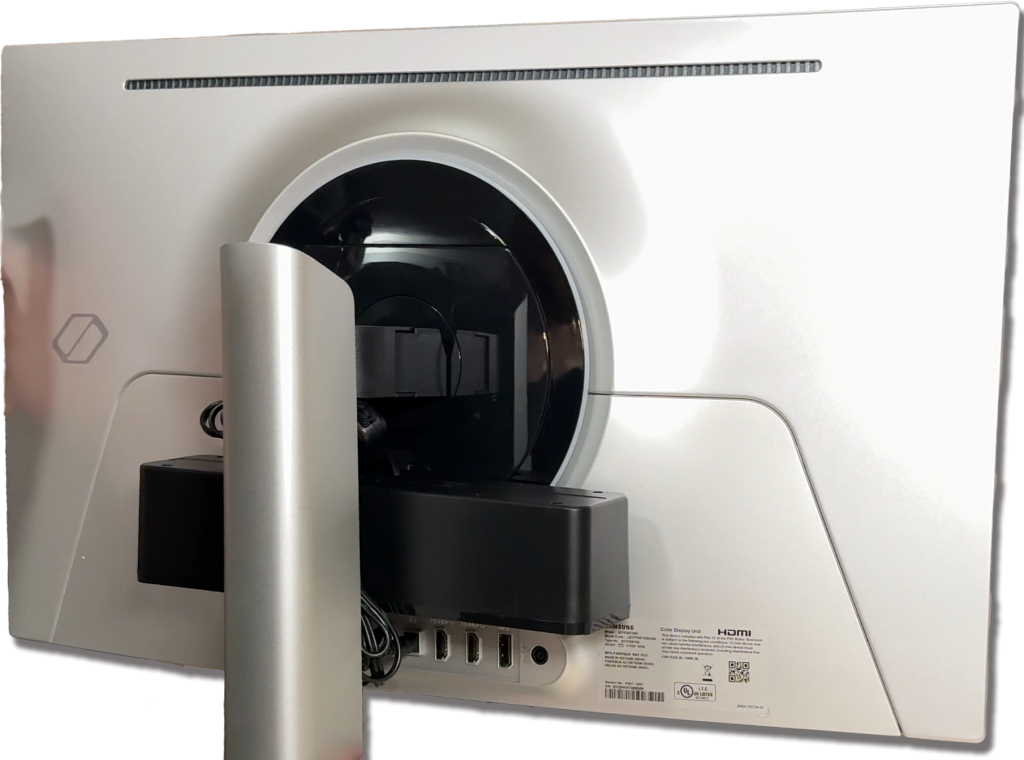I just reviewed a $15, USB-powered “PC Monitor Soundbar” that can connect to any analog output with a 3.5mm headphone jack. Essentially, these HM10 speakers from hegmuxco will work with any PC, laptop, tablet, etc, however at less than one pound and about 10×2.5×2.5 in size, it’s the perfect speaker bar to “hide” behind a monitor. All the details are in the video above and here’s a paid Amazon affiliate link to the exact one I bought:
Purchase Here: https://retrorgb.link/hm10
Mounting tape: https://amzn.to/43iqnHY
This post is meant to solve a problem that’s been bugging me for a long time. See, I normally use my amazing MOTU M4 audio interface and Yamaha MSP5 studio monitors for recording, mixing and listening…but it really annoys me that I have to leave that expensive equipment powered on all day, just to hear the beeps and bloops of DM’s coming in. Yet almost none of the monitors I’ve seen recently have speakers built in, so I have to use the expensive equipment for everything. And sure, flat-panel speakers are never great anyway, but almost all PC monitors have a headphone jack and register as an audio device on your computer. The more audio devices running on your PC, the more that can go wrong! So I wanted to utilize the audio device I need to have connected anyway, rather than add yet another. And I also didn’t want to take up valuable desk space with MORE speakers, so I needed something I could just tape to the back of my existing display.
And this HM10 turned out to be PERFECT. It’s light enough that a small piece of heavy duty mounting tape was all I needed to secure it to the back. Plus, none of the ports are blocked, everything tucks away neatly and it’s powered right from the monitor itself! You literally couldn’t even guess it was there if you’re looking at the display from the front! And the quality wasn’t bad either – I’d say equal to, or better than any speakers built into PC monitors…which isn’t saying a lot, but at least it’s not a step down! And the bottom line: For $15, you can add sound to a display and not even know it’s there!
Between the last and upcoming PC monitor videos, I thought this post and video might help.