The developer of Sega Saturn optical drive emulator Satiator released two new firmwares recently to fix regressive issues that appeared in an update last fall.
Firmware 162, released April 26, fixes crackling Redbook audio heard in some games, while firmware 163, released May 3, addresses instances when the ODE fails to display its menu when booting a Saturn that doesn’t have a disc drive installed.
Both problems cropped up in firmware 161, which released last September. After discovering the audio crackling, Professor Abrasive had advised his customers to use firmware 160 in the meantime, which didn’t exhibit the issue.
The latest firmware can be downloaded from the official Satiator website.
To solve the audio problem, Abrasive “reduced the stack usage in several interrupts,” he said. “The issue was a stack overflow that you only hit if several things happen at once, which is why it was rare.”
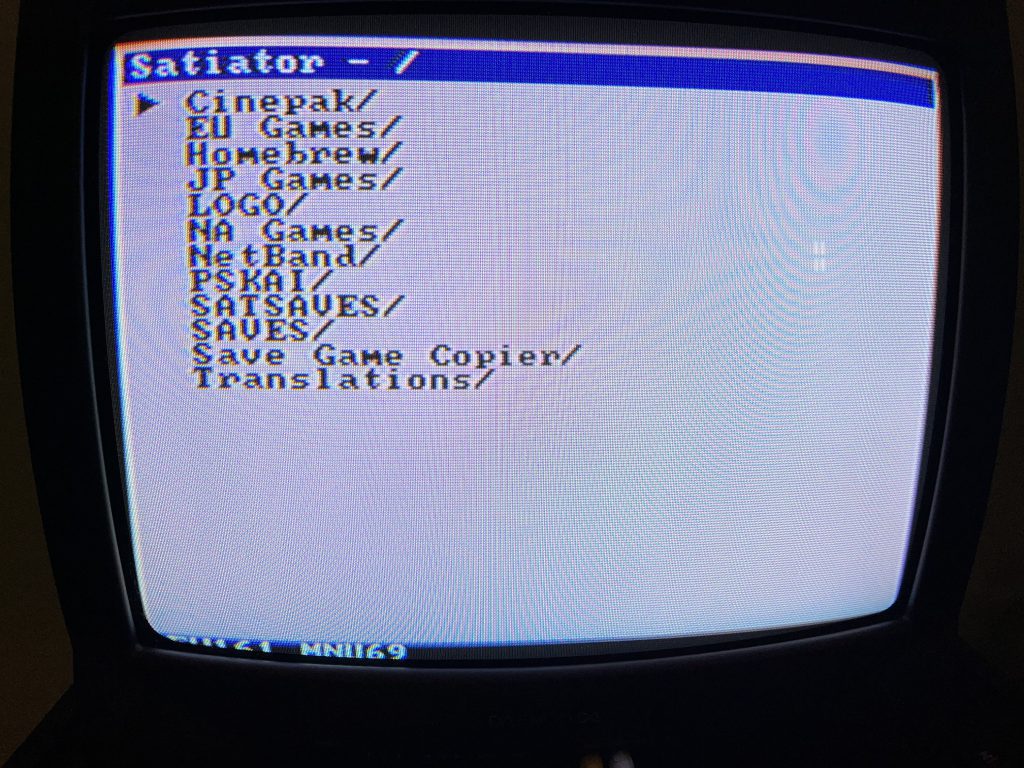
Early reports seem positive, as one person named Allusten on the Satiator’s official Discord server said, “Had audio crackling on Grandia [with firmware 161], tested with the new firmware and no more crackling. Thanks!”
Another user, 1 million zenny, said, “So far so good with this [firmware]. Been maybe like 8 hours of play and no audio crackling since.”
Meanwhile, the problem with the Satiator not working with Saturns that lack disc drives required a different solution.
“The logic in the new soft-modchip feature went, ‘if the drive status is not LIDOPEN or EMPTY, assume there is a disc in there,'” Abrasive explained. “I forgot if you had no drive you’d have no status.”
He was alerted to the issue by a user named Crux Ansata who said on Discord that his Satiator stopped working after upgrading from firmware 160 to 162.
“For some reason, Saturn just boots to the disc screen and says, ‘checking disc,'” Crux Ansata said.
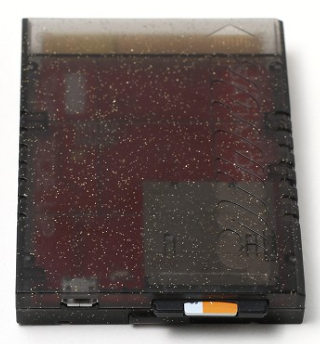
After testing out a preliminary version of firmware 163, Crux Ansata reported that the Satiator worked again in their CD-ROM-less Saturn.
The Satiator is an optical drive emulator that plugs into the Video CD MPEG card slot in the back of the Saturn. It takes over the console’s boot sequence to play games off of an SD card. It originally released in December 2020 and can be bought here.
SHIRO’s own PandaMonium interviewed Professor Abrasive earlier this year about how he feels about the state of his device, what features he’s planning and his thoughts on apparent clone devices appearing on AliExpress.
Future updates
Professor Abrasive is already looking into more fixes to outstanding Satiator issues.
One of them is a problem that seems to happen infrequently to all users: The Satiator fails to take over from the Saturn’s multiplayer menu upon bootup. Resetting the console always seems to result in the ODE working properly, but the reason why it occasionally fails in the first place remains a mystery.
Abrasive said it’ll be tricky to fix because of how intermittently the problem crops up. “It’s going to need a pretty significant engineering effort to unpick,” he said on Discord last week.
“It’s almost certainly getting stuck in the bit where the CD block checks for an mpeg card and tests all its RAM, which is a really, really tricky check to pass, especially because it writes a random sequence to the full 1 mb of mpeg ram and then checks it, and the Satiator has way less than a [megabyte] in total.”
— Professor Abrasive
Abrasive also plans to look into why some games freeze during gameplay — namely, Time Gal, Ninja Hayate and Dungeons & Dragons: Shadows Over Mystara, all of which have outstanding issues on the Satiator compatibility GitHub.
“SoM is now top of my to-do list,” Abrasive said of Shadows Over Mystara.
It’ll probably be a bit of a wait before new firmware arrives to fix these issues, though. Professor Abrasive will be moving soon so Satiator work will be on the backburner for a couple months.
A version of this story originally appeared on Sega Saturn SHIRO!
