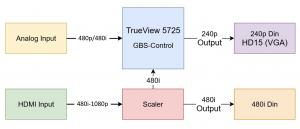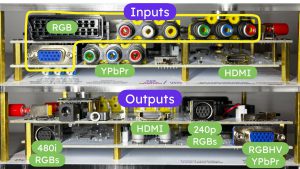Ramapcsx2’s open source GBS-Control offers CRT enthusiasts an affordable, low-latency option to downscale modern media to a standard definition CRT using a modified GBS 8200/8220 scaler. While basic soldering is required, pre-built units are also available online. For the purpose of downscaling, the GBS-C handles 480i/p input and 240p output via analog video. Some sellers offer enhanced versions built around the Trueview5725 chip with expanded input/output options with ad-hoc hardware, but retains the aforementioned resolution constraints. One of these modified units sold on AliExpress appears to address all the GBS-Control’s limitations; with an HDMI input that can accept 1080p among other resolutions, outputs RGBs 240p AND 480i, and has an OSD with remote control. But how was such a feat achieved, and are there any downsides?
The Good, The Bad, and The Scaler…
The GBS-C Pro CRT Version (BitPixel’s listing) and the Modified GBS Control (Ticknot’s listing) are one in the same, but can be confused with other modified GBS-C’s with similar names but different features. Downscaling to 240p is no longer capped at 480p analog inputs thanks to the HDMI port, which sends the video through an on board scaler to convert to 480i. 480i RGBs output is only possible using the HDMI input, and is independent of the GBS-C; 480i output therefore lacks any picture controls. The scaler outputs the video directly to one of the two Sega Saturn AV dins which is dedicated to scaled 480i output. Flicking one of 10(!) switches routes the 480i scaled video to the analog inputs where it can be further downscaled to 240p via the GBS-C, but outputs to a separate Sega Saturn AV din or the HD15 connector.
Only 1 input and output can be connected at a time on either side, so changing cables will be a nuisance if wanting to switch between 240p and 480i output on the fly. The Sega Saturn dins output C-sync at appropriate voltage levels for consumer scart equipment. Navigating the OSD with the included remote control (which does not display in 480i) is a big improvement over using the web interface, which is still accessible if preferred, though as mentioned, does not effect 480i output.
Tacking on a scaler to work beside the GBS-C carries several disadvantages. All HDMI video including 576p@50Hz is converted to 480i@59.94Hz on the 480i din, sorry PAL (thanks to Kanavat-Seuranta1695 on YouTube for prompting me to check). 16:9 is always stretched to fill a 4:3 display and the scaler does not perform integer-downscaling. This is not a problem for 3D games, however pixel-art games with 240p assets, or 240p upscaled retro games will not restore correctly. If you blissfully want scanlines and do not care where the picture lands on them, then mission accomplished.
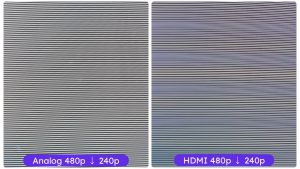
The scaled 480i video is considerably darker and softer than downscaling via the analog inputs. The video routed internally to the GBS-C brightens the picture back to normal levels, but blurs a lot of detail during the initial digital to analog conversion and scaling.

The GBS-C’s renowned sub-1 frame of lag remains intact when using the analog inputs. The HDMI scaler however, has approximately 1-2 frames of variable lag for progressive inputs including 480p, 720p and 1080p, which is probably tolerable for non-competitive gamers. Although a niche use-case, all gamers may want to avoid using the HDMI input for anything but motion video when inputting interlaced resolutions such as 480i and 1080i, as the scaler takes 3-4 frames of lag to downscale. The Clock-Gen may alter the 240p-output results each measurement, but not by much.
The GBS-C ‘Pro CRT Version’/’Modified GBS Control’ is an interesting approach to overcome the original GBS-Control’s limitations, but not without drawbacks. Slapping a DAC and scaler alongside a GBS-C results in a blurrier and more latency-ridden downscale than using the analog inputs. This may appeal to downscaling enthusiasts on a strict budget that still want a robust plug and play experience, but can tolerate the dark and soft 480i output, and all the hardware quirks. All things considered, it isn’t a terrible option when factored in its broad handling of resolutions and quality of life improvements over the GBS-Control, even if achieved by tandem hardware. Anyone needing accurate integer downscaling, lower lag, and seamless 240p/480i output switching may want to spend the extra for an OSSC Pro.